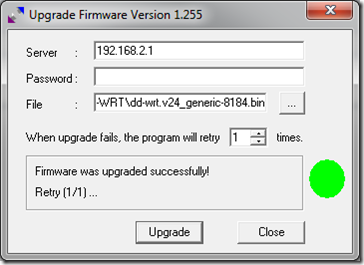I’ve finally bought myself a Buffalo wireless router with DD-WRT pre-installed. The hardware specs include a 680MHz Qualcomm Atheros CPU (using a MIPS32 core) and 128MB RAM. For connectivity the unit has dual band 2.4GHz/5GHz support and 5x1Gbps ports. It also has a USB port for an external hard drive. Standard features include a Dnsmasq DHCP/DNS server and NTP. DD-WRT uses an OpenWrt kernel based on Linux but adapted for a firmware environment. Optware installation for Atheros is described in a DD-WRT forum and the preferred package manager is Opkg. Using the external USB port for storage is discussed in detail on the DD-WRT wiki.
Category: networking
Domain Registration
The most popular domain registrars are ranked by Webhosting.info The most popular registrar by far is GoDaddy.com, which rents dot-com domains for less than $12/yr. and includes free DNS management, email and a simple website wizard that can build a basic landing page. Other large online registrars include Enom and Network Solutions. Tucows is a wholesaler and does not sell registrations online. Lifehacker readers recently recommended namecheap.
DD-WRT
DD-WRT is a popular open source router firmware package originally developed for the Belkin WRT54G. The package caught my attention as it allows a cheap old router to be reused as a client wireless bridge. The download page has an excellent utility for identifying which routers are compatible. To flash my router I needed to use TFTP. First I established an Ethernet connection with a static, not dynamic IP address, then I downloaded the Linksys GUI tftp client. There are some comments on the DD-WRT wiki about Windows 7 using CTCP, but I did not have this issue. Instead the challenge with a Belkin router is to initiate the file transfer immediately after the router starts responding after a power cycle. The other issue I discovered is that not all bin files listed as compatible actually are: some bin files successfully upload but then are ignored. My problem, however, was resolved by some detailed notes on the wiki which recommended dd-wrt.v24_generic-8184.bin for my hardware.
If the upload is successful the router responds for a few seconds while the upload is flashed, and then the connection is lost as the router restarts and DD-WRT defaults to 192.168.1.1 instead of 192.168.2.1. Reconfiguring the static IP address and browsing to the new default address revealed DD-WRT successfully loaded on my device.
How to create a highly available SMB network
Ars Technica has published a good article touching on everything from collapsed network cores and Spanning Tree design to email bagging and the economics of clustering and service redundancy.