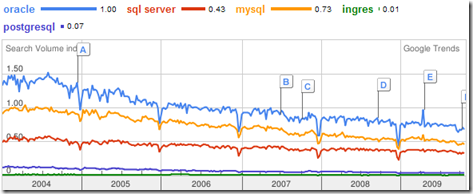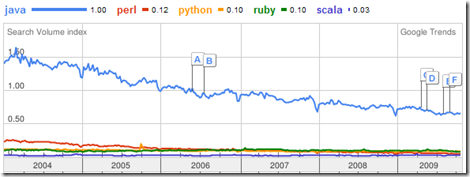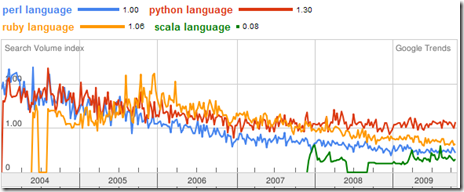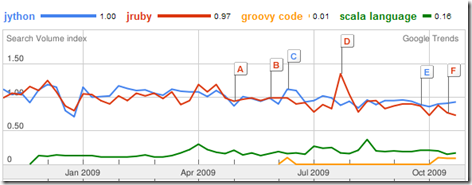I recently tried extracting data from an Access database using Ruby and ODBC. The first challenge is that Windows ODBC drivers can be either 32 or 64-bit. On a 64-bit host only the 64-bit configuration panel is present in the control panel, and the 32-bit panel must be accessed directly by invoking C:WindowsSysWOW64odbcad32.exe. More seriously, however, the ruby-odbc home page only lists Win32 binaries compiled using Microsoft Visual C, but the popular RubyInstaller for Windows distribution is compiled with MinGW making the two effectively incompatible.
Contrast this with Python which has pyodbc downloads compatible with the canonical distribution from python.org, even if trailing the latest release. For enterprise applications there is even a commercial ODBC driver supported by egenix.
Both Ruby and Python also have DBI interfaces, but Python DBI has been deprecated, and for Ruby the DBD-ODBC implementation relies on the same underlying ruby-odbc package. For now it looks like I’ll be sticking with Python for ODBC.