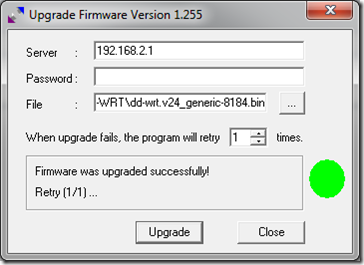Business Leader Media publishes an annual ‘top 100’ small business roster for southern Florida. Tech companies on this list include
- Datacorp. A services partner with strong relationships with Microsoft, Cisco and Citrix.
- United Data Technologies. A services business with an established customer base in education and government.
- Bayshore Solutions. A web design company based in Tampa.
- AAJ Technologies. A Microsoft Gold Certified Partner in Fort Lauderdale with an established customer base in healthcare and government.
- Palindrome Consulting. A Microsoft Gold Certified development partner based in north Miami. Also partners with Cisco, Citrix, VMware, HP and Apple.
- Retail Technology Experts. A Retail Pro certified partner.
- Nu Info Systems Inc. A complete software solutions provider based in Jacksonville, previously in the Inc. 500.
- QuinnCom A web development company in North Palm Beach.
- Dedicated IT. Another Gold Certified Microsoft Partner in West Palm Beach providing a helpdesk and support.
- International Consulting Group. Partnerships include IBM, Cisco, Shoretel, Microsoft, Dell and VMware.
- Kuster Computers. Provides hosted Microsoft Exchange and desktop installation services.